Simple Laravel Website Tutorial: Build Your First Project in Hours
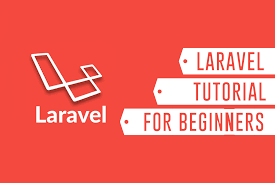
Starting a new web development journey can feel overwhelming—but what if building your first portfolio site with Laravel could be simple? In this simple Laravel website tutorial, I’ll walk you through the steps to create a clean, professional website using one of PHP’s most powerful frameworks.
> ✨ New here? Get to know and why I love working with Laravel.
Why Laravel?
Laravel isn’t just popular for no reason. It offers:
-
An Elegant Syntax that’s easy to read and write
-
Built-in Authentication for secure login systems
-
Blade Templates that make HTML layout management painless
-
A Large Ecosystem that supports APIs, front-end integration, and powerful admin panels
For new developers, these features eliminate a lot of the friction that comes with starting from scratch.
Getting Started: Tools You Need
Before diving in, make sure you have:
-
PHP & Composer installed
-
Laravel installed via Composer
-
A code editor like VS Code
-
A database like MySQL or SQLite
Step-by-Step: Build Your First Laravel Page
1. Create Your Laravel Project
composer create-project laravel/laravel myPortfolioSite
2. Set Up Your Route Open routes/web.php and add:
Route::get('/', function () { return view('welcome');});
3. Customize Your View Edit resources/views/welcome.blade.php to include your name, a short bio, and links to your .
4. Start Your Server
php artisan serve
Then visit http://localhost:8000 to see your site live!
Wrapping Up
Laravel makes it surprisingly easy to build a sleek portfolio, even as a beginner. With this simple Laravel website tutorial, you can launch a beautiful personal site that shows off your skills—and have fun doing it.
> 💬 Ready to collaborate or have questions? —I'd love to hear from you!
Tags:
Comments
Leave a Comment
Blog List

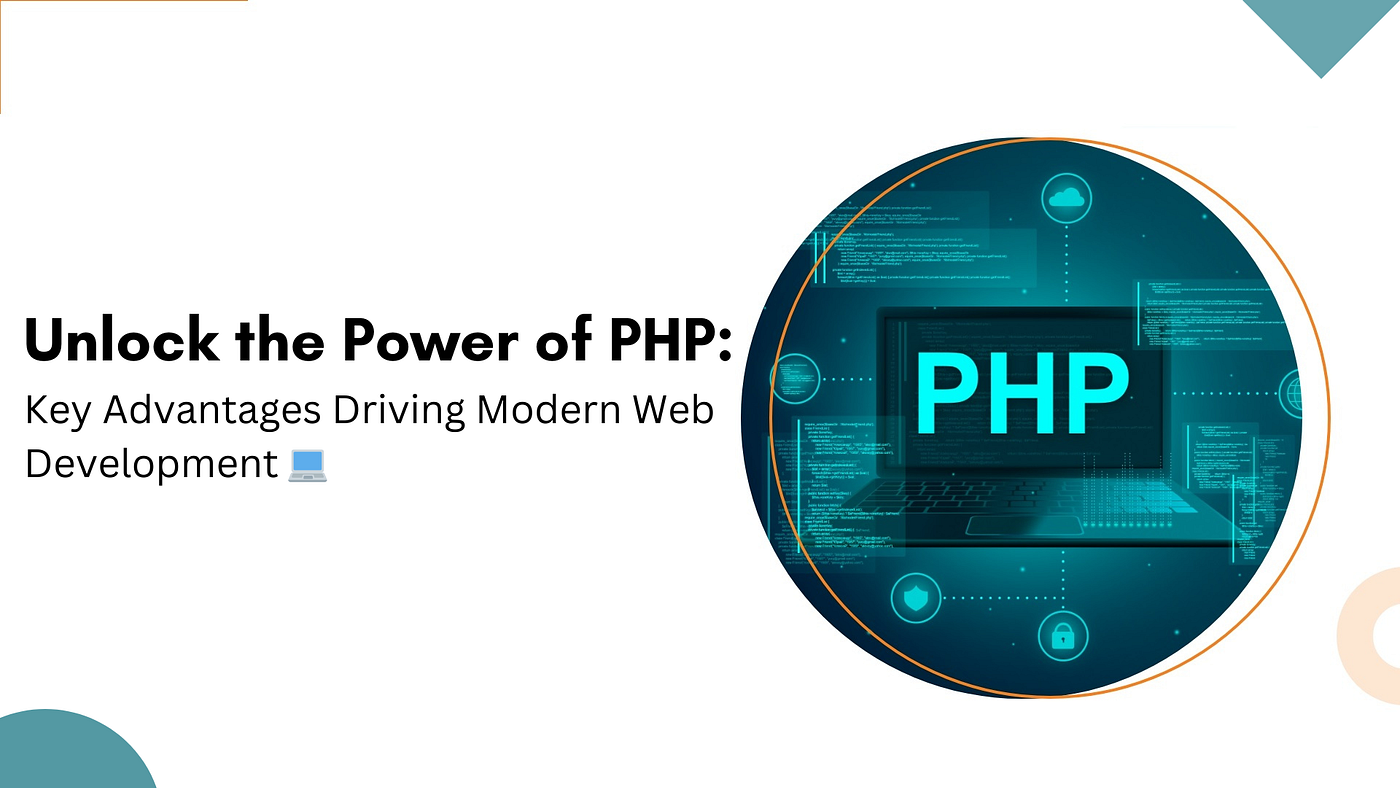


No comments yet. Be the first to comment!